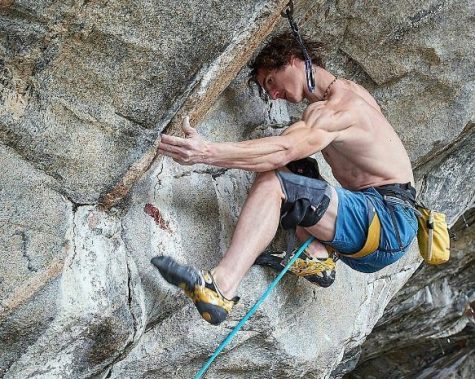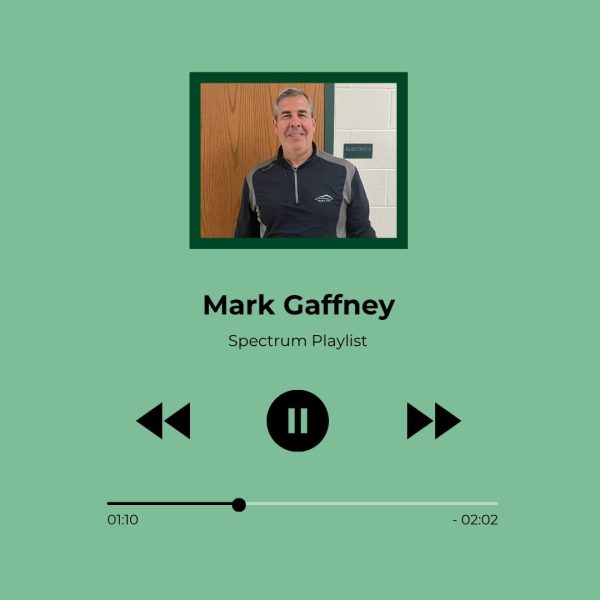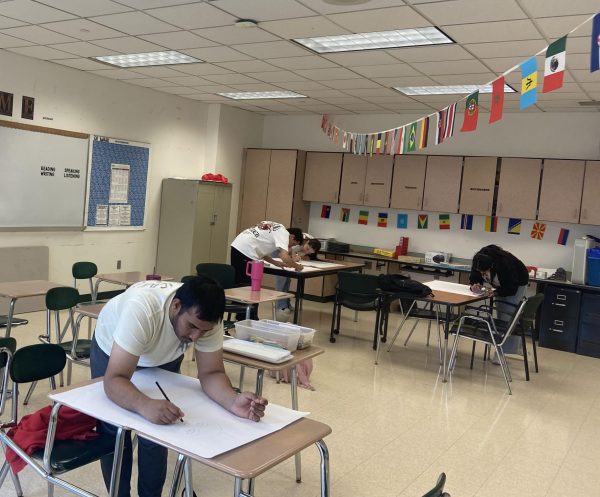Avary’s Tips for surviving remote learning (is it over yet?)
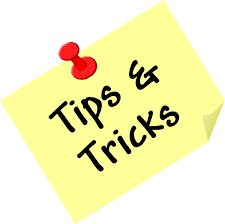
Avary’s tips and tricks for surviving remote learning (it may not be over yet).
Remote learning is definitely not the easiest way to learn. Sometimes the audio cuts out and you miss something important, or Kami just isn’t working the way you want it to. Maybe you forgot what assignments were due on Thursday?
If you have experienced any of these issues I encourage you to read the following apps and tips to help succeed in your classes this year.
1. App – Smart Timetable Class Schedule (Available on IOS and Android)
If you’re like me and sometimes forget what class you have next or what time it starts, this app is perfect. It allows you to enter your schedule in our school’s format with time frames for each period and names for each day. It also gives you the option to put your Google Meet link, teacher name, room number, and any other information you need for that class into your schedule. If you want to be notified before each class and/or a widget for your homescreen, you can buy the Pro version for $1.99.
2. App – Sigma Planner (Available on IOS)
This app is for tracking your assignments, tasks, quizzes, exams, and everything else. Create your courses with a choice of symbols to represent each one and input your class information, like in the first app. Once you’ve done this you can start to create your tasks, which you can set reminders for. This app also comes equipped with a calendar to view all of your tasks for the month and a widget for your homescreen. All of these functions are free and do not require an in-app purchase.
3. App – Socratic by Google (Available on IOS and Android)
If you are ever stuck on a homework question (math or otherwise) this app can help you. Take a picture of your homework question and hit the search button. Socratic will then scour the internet for the best educational related content to help you answer your question, including Slack, Brainly and other homework helping platforms. It also provides quick answers for simple questions like math equations and biology diagrams.
4. Adobe Scan & Adobe Acrobat (Available on IOS and Android)
If Kami is ever acting up or is just overall being annoying, switch over to Adobe Scan and Adobe Acrobat. Adobe scan allows you to take a picture of a document and convert it into a PDF for you to highlight, type on, comment and annotate in Adobe Acrobat. If your document is already digital, you can import it directly into Adobe Acrobat. Simple features such as the ones mentioned above are free, more complex ones are not.
5. App – Word Hippo (Available on IOS and Android)
Sometimes after I’ve written an essay, I read over it and realize that it could use some sophistication. I would normally look up “other words for…” and find another boring word to replace the already boring one. Word Hippo on the other hand gives you a wide variety of words that relate to and have the same meaning as the one you search for, and it supports multiple meanings of the word. This app is completely free.
6. App – APUSH Guide Companion (Available on IOS)
For anyone that is taking AP U.S History, please, download this app. It has unit outlines for your textbook and assigned notes. It also has pre-made vocabulary and ID’s flashcards covering everything you learn in APUSH. This app also has Semester outlines, review material (collective outline. exam review topics, review of presidents), summaries of each textbook chapter and a list of review video resources.
This app is also completely free.
7.Tip – Note Taking
What I’ve learned about taking notes in AP U.S History and other heavy note taking classes is that the outline method is the best method there is. As you are going through your textbook/article/presentation first write down any heading for the part of the document you’re reading. Then in this order include any information you think is important:
Main Topic:
Sub Topic
What the topic is about, main details and concepts that pertain to the main/sub topic. (Sometimes I number these.)
- Other details that follow the main details and concepts.
- Miniscule details that you might need to know, probably not, but mind as well write it down.
- Anything else you think you might need to remember.
- Miniscule details that you might need to know, probably not, but mind as well write it down.
At the end of any notes I take I always try to include a list of key concepts and vocabulary (sometimes a summary), just so I can take a quick look and refresh myself on what those notes were about.
Extra tip: I personally have a small notebook specifically for class notes, to write down anything important that my teacher says on that day that pertains to a class assignment or any tips they have to offer.
8. Tip – Studying
Just like note taking, I have come up with a pretty solid system for studying. This is the routine I use before studying for a quiz, test or exam:
- Gather all of your materials for the subject/unit/chapter that your quiz, test, or exam is on. This includes but is not limited to notes, study guides, flashcards, and past worksheets.
- Create a study environment, make a light snack, get a glass of water, eliminate distractions (Do Not Disturb on your phone), make sure you have a good amount of natural lighting, and DO NOT study in bed (it will make it harder for you to fall asleep as your brain will relate your bedroom/bed to a working/awake state of mind).
- The first thing I do is go to Khan Academy or Crash Course and watch 1 or 2 review videos to get me immersed into the subject I’m studying for in an entertaining way. While you do this, write the things down that you learned or ideas that you forgot but remembered during the video/s. Put these things into flashcard form for you to easily study with, (Quizlet or on old school index cards).
- Re-read over your class notes and other notes to figure out what information you know and don’t know, make a list of both. You’ll want to study the concepts you don’t know first to save time. If you still have more time after mastering your iffy concepts, then you can review the ones you were already comfortable with.
- After you know what information to study for first, it’s simple, start studying. Use flashcards to learn and memorize the information and then practice writing down what you know without question to ensure that the information has stuck.
- Then, you can either look up practice questions or ask your teacher for extra worksheets/assignments to practice on. This is especially helpful for math courses.
- The last thing is a few reminders:
- Take breaks in between study sessions, (I recommend the Pomodoro Technique 25 minutes of studying, then a 5 minute break).
- Drink lots of water, it’ll keep you awake and encourage healthy body function.
- Get at least 7-8 hours of sleep before your test day so you’re well rested.
- DO NOT cram, in general and right before your quiz/test/exam. If you do this, there is a large chance of remembering information incorrectly and not studying for specific weak spots.
- Chew gum, this helps to keep your brain engaged.
- Listen to lo-fi music instead or lyrical music, this lets your brain focus better but also be entertained by a second source of information.